Vacation / Extended Shipping Mode 0 0
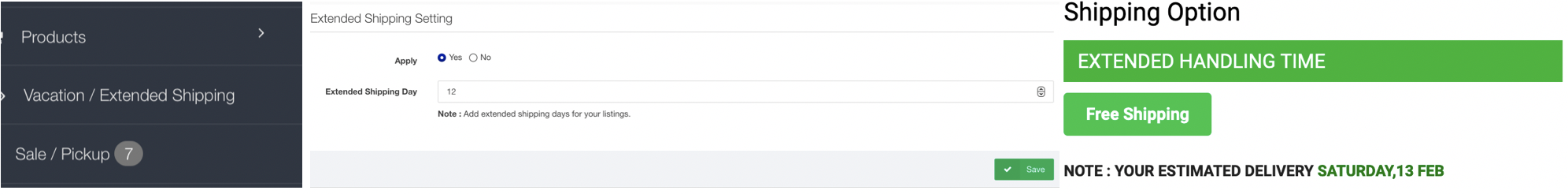
Take a break without damaging your credentials. KwykPix offers sellers Vacation Mode which will extend handling time as long as needed. If you offer three (3) day shipping on your products and select 10 day Extended Shipping, All your products will be marked Extended Handling Time and your Estimated Delivery will have increased by 10 days, now 13 days Estimated Delivery. If the Original Estimated Delivery was the 3rd, the New estimated delivery will be the 13th.
How do I activate Vacation Mode?
1. Log into you sellers account
2. Select Vacation / Extended Shipping
3. Scroll to the bottom to Extended Shipping Settings
- Select individual products OR all products to apply Extended Shipping to
- You can select a Time (Extended Duration) when Extended Handling is active. If No date/time is selected it is active until you turn it off.
4. Choose as many days needed for extended Handling.
5. Choose Apply YES
6. Click SAVE in the bottom right corner.
NOTE: Vacation Mode will be displayed on Sellers Dashboard to remind you Extended Shipping is active until it's Duration time is reached or you turn it off.