How to Add an Icon 0 0
Last updated on Jul 11, 2023 10:28 PM in Business Directory
Gain traction, Catch Attention with ICONS.
How to Add an Icon to your Business Directory Listing
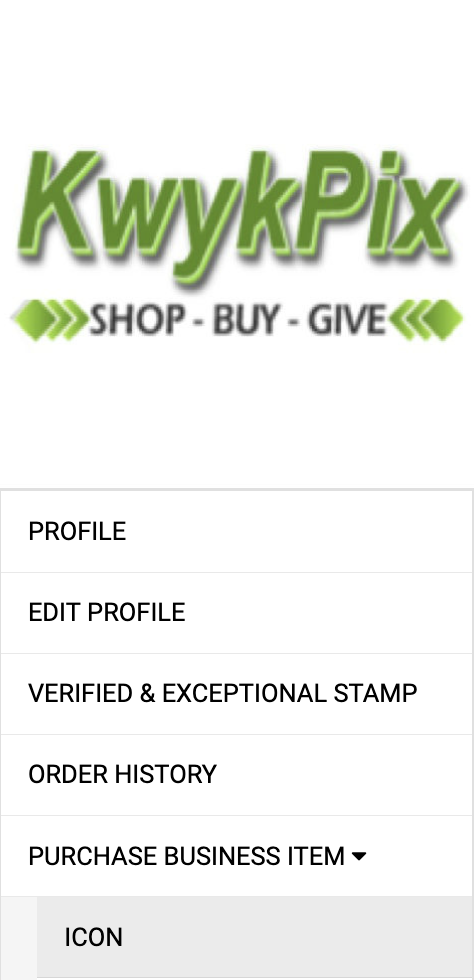
Log into your Business Directory and Click
1. Purchase Business Items
2. Icons
3. Add Icon of choice to Cart
Choose the start Date and your Icon will post on your Business Directory Listing for Seven(7) days from the selected start date.
 You can buy more than one Icon at a time but Only one Icon can post at any one time.
You can buy more than one Icon at a time but Only one Icon can post at any one time.
If you have more than one Location/Branch, you can choose if you want to post that Icon on multiple Branches listed on our Business Directory. Simply select your locations in the Branch Drop Down and that Icon will get posted on those listings as well.
** The time is base on America/Chicago timezone